
Home
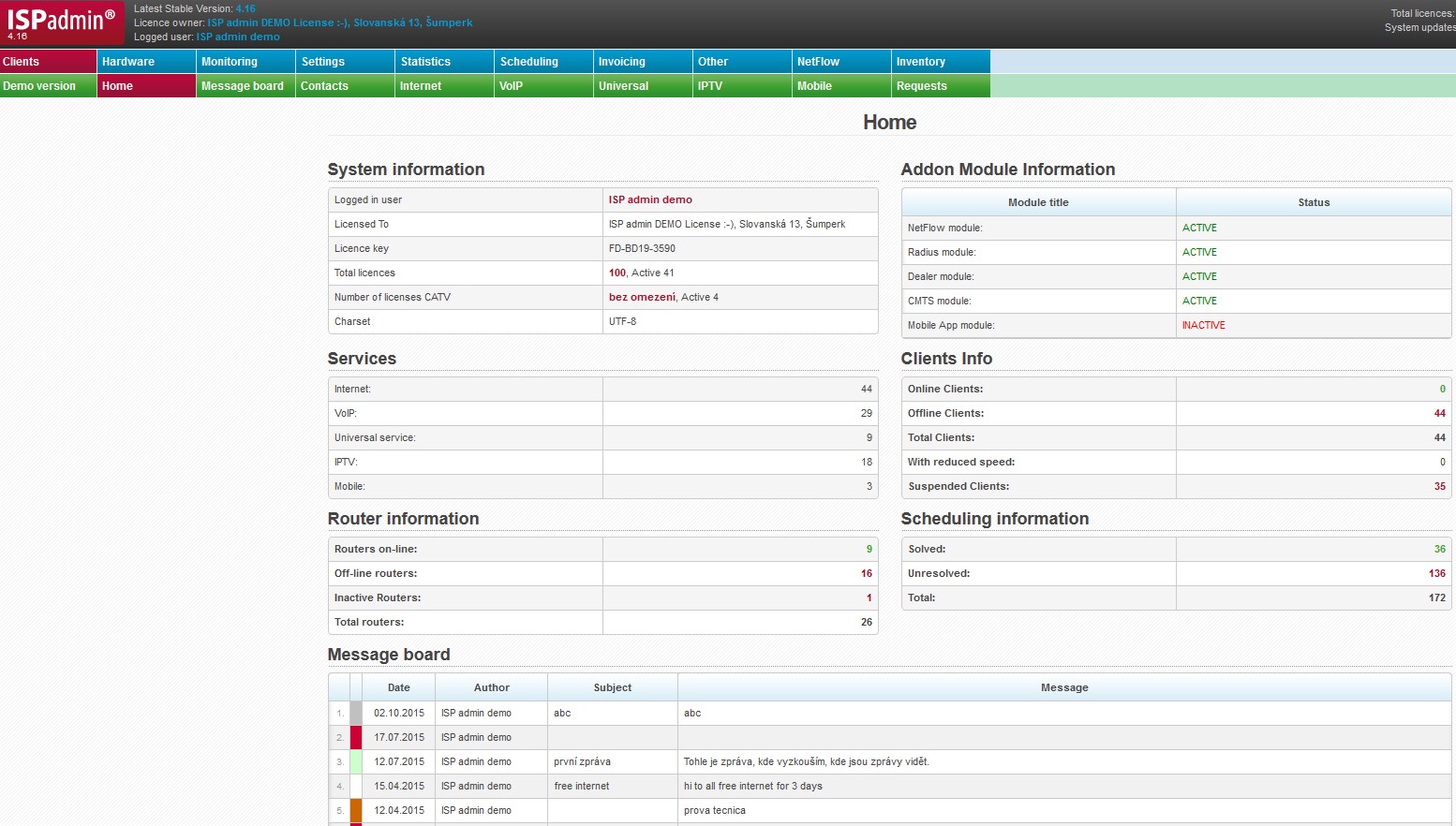
It displays a basic overview of the system, its status and usage of licences. It also displays the most recent messages on Message board.
System information
| Logged in user | Name of currently logged administrator |
| License holder | Information on who the license is issued for. |
| License key | Used license key for a particular ISPadmin installation. |
| Total licenses | Number of purchased/used licenses. |
| Total CATV licenses | Number of purchased/used CATV licenses. |
| Charset | Used charset for ISPadmin (Windows 1250 or UTF8). |
services
Services Information on number of clients per service - INTERNET, CATV, DVBC, VoIP, GENERAL, MOBIL, and IPTV.
Router information
| Routers on-line | Click on text to display Hardware Routers All with on-line routers only. |
| Off-line routers | Click on text to display Hardware Routers All with off-line routers only. |
| Inactive Routers | Click on text to display Hardware Routers All with inactive routers only. |
| Total routers | Click on text to display Hardware Routers All with all routers. |
Add-on module information
An overviews of add-on modules (NetFlow, Radius, Dealer, CMTS, and Task Manager).
The options are ACTIVE or INACTIVE.
client info
| On-line clients | Click on text to display Clients Internet with on-line clients only. |
| Off-line clients | Click on text to display Clients Internet with off-line clients only. |
| Total clients | Click on text to display Clients Internet with a list of all clients. |
| With reduced speed | Click on text to display Clients Internet with FUP-applied clients. |
| Suspended clients | Click on text to display Clients Internet with suspended clients. |
Scheduling information
| Solved | Click on text to display Scheduling Overview with all solved tasks. |
| Unsolved | Click on text to display Scheduling Overview with all unsolved tasks. |
| Total | Click on text to display Scheduling Overview with all tasks. |
Message board
List of messages on the board.
