Password change
Change ISPadmin password in Password.
Information ribbon
- It is displayed at all times and provides basic system and licence information, as well as main control buttons.
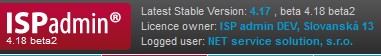
| Latest Stable Version | We recommend using stable versions only for beta versions are meant for testing new features. |
| Licence owner | Name of subject who purchased ISPadmin licence |
| Logged user | Currently logged in user |
- More system information is to be found in Clients Home.

| Total licences | Amount of purchased licenses |
| Active | Amount of currently used licenses |
| System updates to | Deadline for provided system updates |
| Dashboard | Link to Dashboard |
| language version | Predefined language as set in Settings Syst.settings General, ID lokalizace. Click on flag to switch between language versions. |
| Wikipedia | Link to this web with system documentation. |
| Logout | Safe system logout. Set up auto logout in Settings Syst.settings General, ID auto_logout. |
Basic system information - login
- Every time you log into ISPadmin you will see the following: Click on Continue to display Current changelog (it is displayed only once after its release).
- Upon login ISPadmin automatically checks the following items, and displays warnings, if applicable:
| ISPadmin version | You may turn on/off displayed Beta version in Settings Syst. settings General, ID show_beta_version. If newer version is found upon login information on update procedure is shown. |
| Check of default database passwords for users root and ispadmin |
If default passwords have not been changed instructions on how to do so is displayed. |
| Number of clients / licences | Warning is displayed in case you have 10 licenses remaining, or less. |
| Unallowed frequency 5GHz bandwidth | Define this warning in Settings Syst. settings General, ID check_5G_bands. |
| NetFlow data | Only if NetFlow module is activated. |
| Collision of IP address and devices | |
| superCASH communication | If superCASH is activated eventual communication error is shown. |
| VOIPex communication | Again, eventual communication error is displayed only. |
| Backups encryption | System checks if it is set. |
| Database corruption | If database is corrupted, damaged tables are displayed with instruction on how to fix them. |
| Firewall | System checks if it is set. |
| Disc capacity | A warning is displayed if disc free space falls below value from Settings Syst. settings General, ID disk_usage_warning. |
| UBNT vulnerability alert | It is possible to disable the UBNT vulnerability alert with the help of the show_ubnt_warning item in Settings Syst. settings General. |
| Big history database | In Statistics History Settings, the system will highlight those records that are over the limit and you will be able to change the length of data retention setting. |

