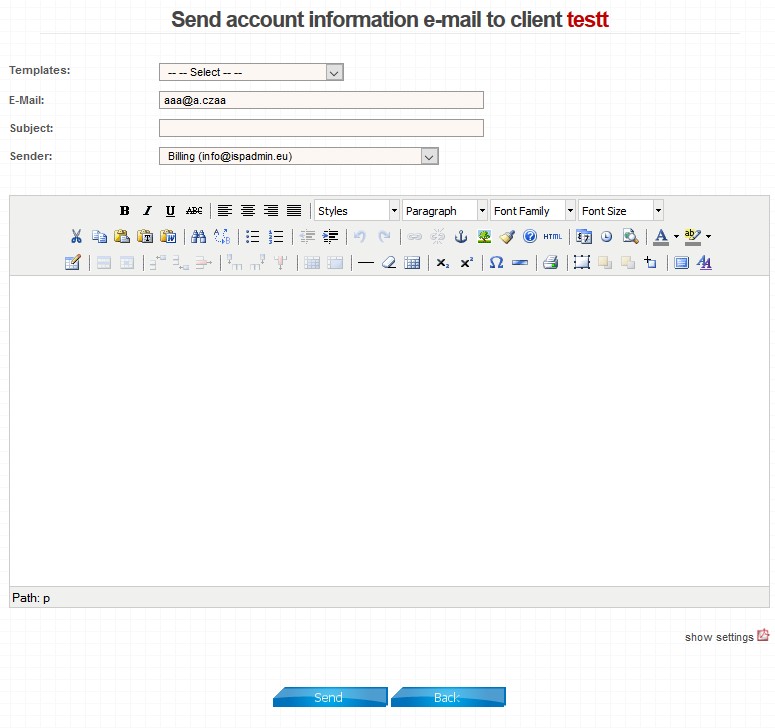Overview of client settings Listing of client´s IP address, setup of DNS servers, and other details of Internet service. This overview gets sent to client, or is used for technician who is performing a scheduled intervention.
| Templates | Define email templates in Settings Other E-mail templates. Or you can send an individual email without pre-defined template. |
| Email is pre-filled automatically from Client card. You can change it here. | |
| Subject | If you select email template, subject will be fetched from it. |
| Sender | Select one of the system emails from which the email is going to be sent. |
| Email body | You can use plain text or HTML format for email text. Formatting a text is similar to common text editors. |
| Show settings |
It displays a PDF attachment of the email. The document contains all the necessary information about the service. |