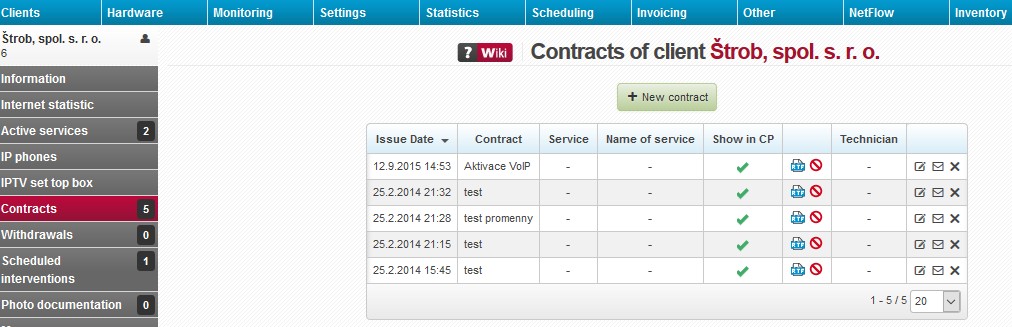Contracts
You may store various different predefined contracts for the client, such as Lease contract, General contract, Hand-over protocol, Billing info, Reminders, Information letter, Service provision conditions etc. Create your own contract templates in Settings Contracts. More about contract templates can be found here. An advantage of predefined contracts is a possibility to use system variables. While designing a contract, all variables are replaced with real client data (name, address, tariff, price, etc.). This way, you may easily generate a big number of documents with personalised client data and up-to-date service information. A final document may be used as a contract template for all clients.
+ New contract : Add a new contract
| Name | Contract name (automatically pre-filled if a template is selected). May be altered. |
| Description | Free description of the contract. Field is not mandatory. |
| Contract type | Contract type as defined in Settings Types. Contract type determines displayed contract templates. |
| Template | Template of contract to be added, see Settings Contracts |
| Service | Contract may differ based on service type. Client´s active services are displayed in drop-down list. |
| Include client goods in the contract | If you check this box, you will be able to include client goods and information about them in the contract. |
Include client goods in the contract:
- The $CLI_USER_GOODS$ variable has been replaced with a new one: $CLI_GOODS[column][number]$
- This variable can be used in contract templates, which can be added to the system in SettingsContracts My templates.
- [column]: In the template, the "column" string is to be replaced with the name of a particular column (for example: SUPPLIER). You can find the correct column name in the following list:
| Supplier | SUPPLIER |
| Group of goods | GROUP |
| Type of items | ITEM_TYPE |
| Description | DESC |
| Barcode | BARCODE |
| Serial number | SERIAL_NO |
| MAC | MAC |
| Purchase price | PURCHASE_PRICE |
| Sale price | SALE_PRICE |
| Quantity | QUANTITY |
| Warranty | WARRANTY |
- [number]: In the template, the "number" string is to be replaced with a number (1,2, 3, ...). With the help of these numbers, you will be able to add particular inventory items to the contract in Client card / Contracts / New contract. First checkbox checked = [1], second checkbox checked = [2], etc.
In the list of contracts, you may select the following:
| Show in CP | Display contract on Client portal
|
| Contract preview | |
| Bulk contract | Information, whether the contract was added as a bulk contract. |
| You can only edit contract by uploading a new one. Supported formats are: .rtf, .doc and .docx | |
| Send contract to email saved in client card. Contract will be sent as attachment. You may use email templates, and system variables for email body. You may also attach documents from Other Documents, or select a document from your computer. | |
| Deletes the contract from client card. |