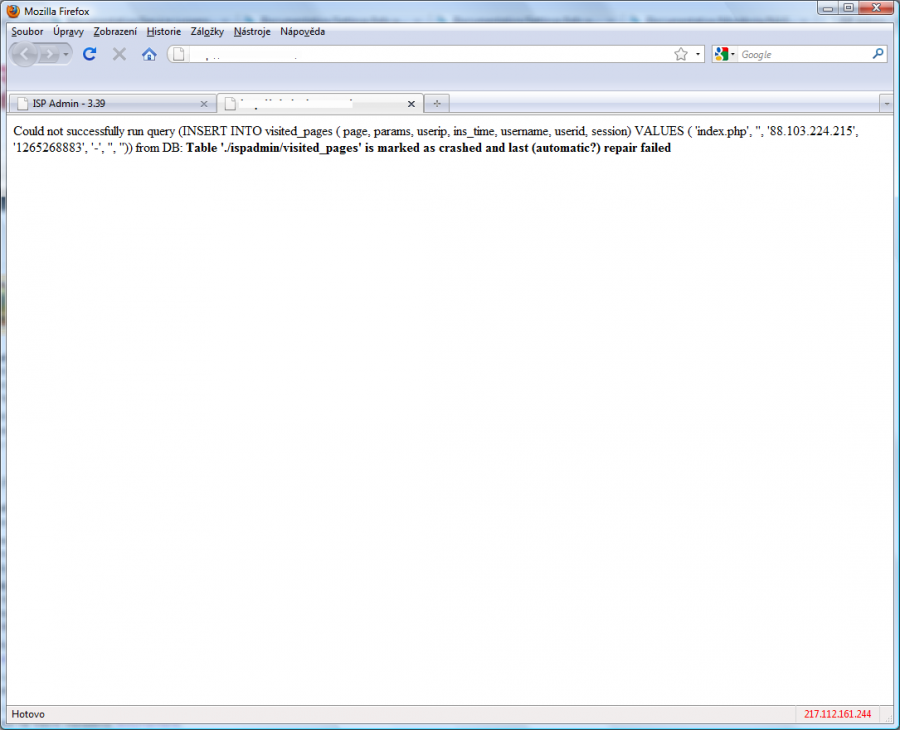 It may happen that during a "hard restart" of the server, some of the files containing the system database tables may be damaged (consider using UPS system). As a result of it, links between contacts and their services may occur, or similar problems.
It may happen that during a "hard restart" of the server, some of the files containing the system database tables may be damaged (consider using UPS system). As a result of it, links between contacts and their services may occur, or similar problems.
If it happens you will receive error notifications on corrupted tables in the system.
Thus if you encounter the notifications while working in the system, login to the command line environment and enter the following command for repairing the table:
It is obvious from the following message that a database table has been corrupted: Table './ispadmin/visited_pages' is marked as crashed...
Use the corrupted table name visited_pages in the following command to fix it:
- First stop the database
/etc/init.d/mysql stop
- Reparation
myisamchk -o /var/lib/mysql/ispadmin/corrupted_table.MYI
Start the database again
/etc/init.d/mysql start
You will be able to rectify possible errors according to the example. However, it may happen that the corruption is non-repairable, and you will need to restore data from last backup. Contact technical support, or follow these instructions to restore system database.
There is a warning message function in the system that warns an administrator about a corrupted table right after login to allow for the soonest rectification possible.
You have to prevent these situations and rectify problems as soon as they arise.
