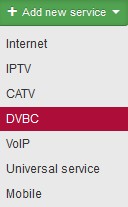 DVBC is a service of providing digital cable TV connection. Set Top box is used for receiving the signal.
DVBC is a service of providing digital cable TV connection. Set Top box is used for receiving the signal.
| Service Name | It helps identify services of the same category (e.g. Internet) of one client. No need to use it if a client has only one service of the same category. |
| Connected from | Client´s connection date, or date when service was added. |
| Invoice from date | Initial date of invoicing the service/item. Usually it is left unchanged (i.e. current date is used), the first invoice is issued at next invoicing. (Invoicing Invoices). If you move the date forward, the first invoice will be issued following this date.
|
| Invoicing period | The options are: not invoiced, monthly, bimonthly, quarterly, half-yearly, and yearly. It is convenient to use quarterly due to VAT declaration. You can switch off year quarter rounding in Invoicing Settings General, ID floating_period. |
| Invoice separately | Selected More services of the same client are bundled on one invoice by default. Use this option if you need to invoice a service separately. |
| Reverse charge | If the service is in a reverse charge mode, check this field and select Reverse charge type code. |
| Contract number | Client number is used by default. Use this field e.g. in case you use detailed distinction in client´s contracts. More on client contracts here. |
| Card Number | Encrypt card number |
| Different address of installation | Current address of a given service is pre-filled, you may change it upon clicking on ▢. |
| Suspend service | Selected |
| Dealer | Sales agent who sold the service to the client. You may give commission to a dealer in % or a certain amount of money. Set dealers up in Settings Administrators Dealers. |
| Commission | Commission for selected dealer is pre-filled. You are able to change, though. It is a repetitive commission based on client invoicing. |
| One-time commission | A lump sum for a dealer |
| Tariff | A tariff as defined in Settings Tariffs Internet. Related items, such as Download/Upload Speed, Price, Tariffs description on invoice are filled automatically. Select Not set if undefined tariff is used, and fill in related items, including price. |
| Discount type | The options are: No discount, Fixed discount (in currency per month), or Percentage discount (from monthly rate). If discount is selected, enter Discount name (invoice description), or its duration (Discount from-to |
| Flat rate | Amount added to the monthly fee. You can also enter note. |
| Installation charge | If you use this type of fee use this field for its storing. It is merely information which is not transferred to Invoicing. More on invoicing installation charges |
| Refundable deposit | You can store record on refundable deposit here. The deposit is returned to client after contract termination. It is merely information which is not transferred to Invoicing. |
