Options for discount of regular service rate are as follows:
Tariff rate discount
You may set a discount while editing/adding a tariff. The options are: No discount, Fixed discount (in currency per month), or Percentage discount (from monthly rate). If discount is selected, enter Discount name (invoice description), or its duration (Discount from-to. This settings will be visible at next issued invoice, if you don´t modify it back. So it is a regular discount from a predefined tariff price.
Pending item
This type of discount is used mostly as one-time discount. Simply enter a negative amount to a pending item.
Then issue an invoice where you include the pending item, or just wait until next invoicing when it is done automatically.
As a result, discount amount is deducted from basic tariff price reflecting it to the invoice amount.
Edit invoicing period
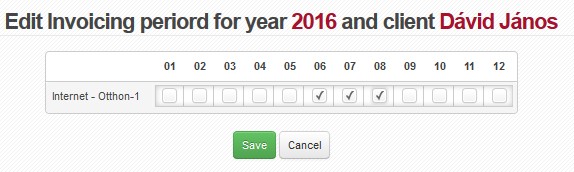
Check those un-invoiced months which you wish to exclude from future invoicing. It is a simple and fast way to provide a client with free months’ period without touching setup of a tariff or service.
