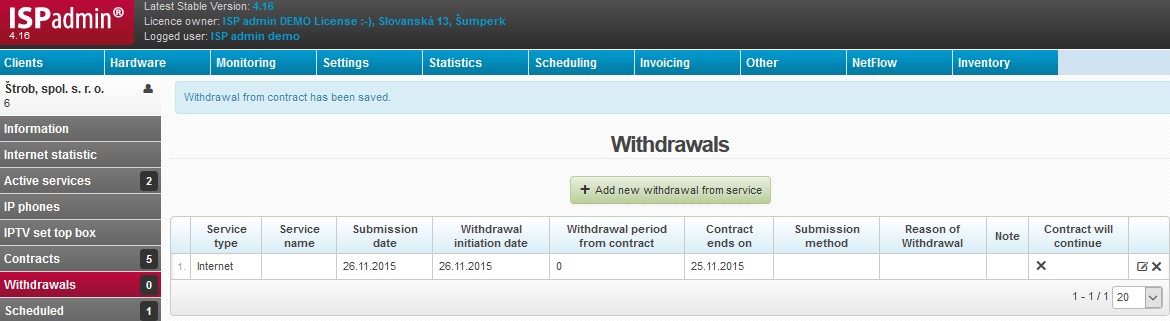You can record a cancellation for an active service.
![]() Thus recorded cancellation will be processed by the system automatically only if you use the Delete service automatically when cancellation date is over option. Also, consider adding e.g.calendar task to a certain technician.
Thus recorded cancellation will be processed by the system automatically only if you use the Delete service automatically when cancellation date is over option. Also, consider adding e.g.calendar task to a certain technician.
+ Add new cancellation of service
| Service type | Client´s active services are displayed in drop-down list. |
| Submission date | Date of submission of client´s cancellation |
| Withdrawal period from contract | Number of cancellation months related to the service. You can define it while adding/editing service. |
| Withdrawal initiation date | You can adjust the date following your company´s policy, e.g. cancellation period start from the first day of month following receiving the cancellation notice. |
| Contract ends on | This date is automatically calculated base on given criteria. |
| Submission method | Define it in Settings Codelists Withdrawals Submission |
| Reason of cancellation | Define it in Settings Codelists Withdrawals Submission |
| Note | Any text to the cancellation |
| Document | You can upload e.g. scanned cancellation. |
| Contract will continue | If client changes his mind you can reflect it by checking this field and add some text. |
| Delete service automatically when cancellation date is over | The service will be automatically removed on Contract ends on date. In addition, an email will be sent to the client. You can define the email in Settings Other E-mail templates, Cancellations column. |
| Note | Note on continuation of the contract (E.g. "Client was offered discount for 3 months, accepted it, and recalled the cancellation.”) |
| Edit cancellation | |
| Delete cancellation |