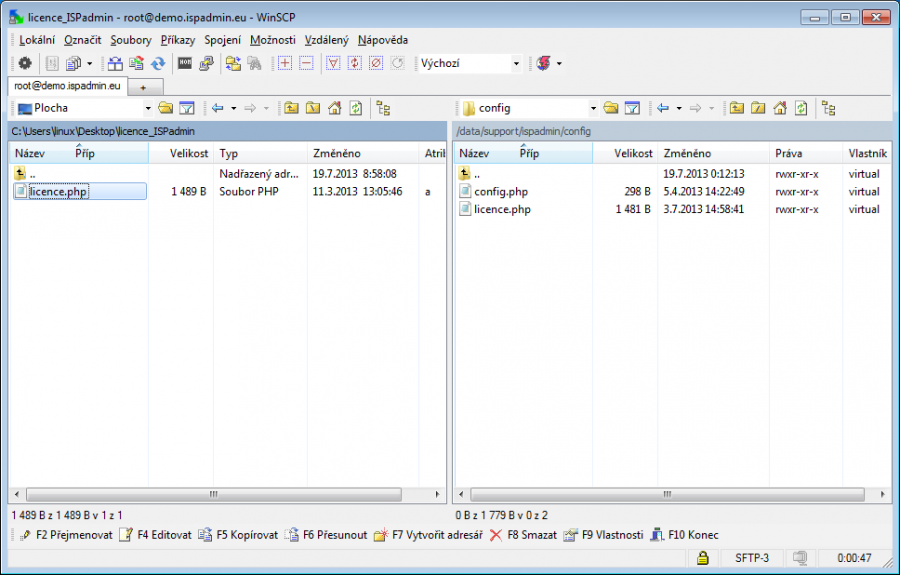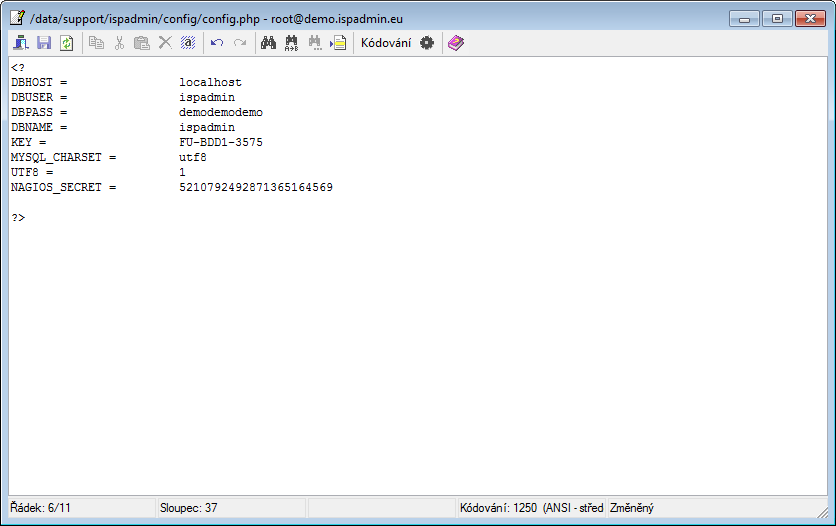The term licence determines just one user with at least one active service. It means that if you add one hundred contacts and if you assign the Internet service to all of them, you must have a licence to the number of the clients, i.e. one hundred.
In case you have four hundred contacts enlisted in the system (e.g.. potential customers) but an active service (Internet, CATV, General, etc.) is assigned to 100 people only, the required licence is again only for 100 clients.
Similarly, if there are 100 clients enlisted and everyone of them has two or more services assigned, you again need a licence for 100 users.
You always pay the licence for those clients who actively utilize your services, not for empty or disconnected contacts. So if you disconnect 100 clients with debts, you may use this free space for properly paying clients without a need of increasing the licence.
Licences are provided for the minimum of 100 clients. You will find more information in an official price list which we will send you upon request.
The basic ISPadmin system version already contains a licence for 100 clients.
The ISPadmin system understands a client as a connection of a contact and the minimum of one service. A record in Clients Contacts is regarded a contact. In most cases it is a person who has been recommended as a potential customer, a conversation requiring an installation order, or local applicants for coverage under construction/planning. Thus recorded contact is, of course, not counted into the number of issued licences. If such a potential customer calls and makes an installation order, you can enter him as a single contact which you can later handle within Scheduling module and also plan an installation.
We regard one item from Settings Active Services as a service. You can edit the system so that functions which you really use are displayed in the system administration. A medium-sized ISP may limit the display of the system administration to the Internet, VoIP and General service, and will thus not be bothered by bookmarks of other services and unused choices.
A single contact becomes a customer when he is assigned an optional service, most often it is the Internet service.
Licence activation / upgrade
For full utilisation of the ISPadmin you need to purchase and retrieve a licence for certain amount of clients. The file licence.php which you will obtain via e-mail must be copied into the configuration directory /data/support/ispadmin/config/. For copying the file onto the server you can use scp program or winscp from Windows.
Finally, you need to enter a valid licence key, for example KEY = 23-A8B2-12D3, to /data/support/ispadmin/config/config.php.
At the next login, your installation will be active.
WinSCP
To upload license on ISPadmin server open directory with license file in one window (e.g. PC with Windows), and ISPadmin server in another (/data/support/ispadmin/config). Use F5 to copy license onto the server.
When the file is uploaded, modify /data/support/ispadmin/config/config.php changing default license key to the one you were provided with.
Select config.php in WinSCP and press F4 to edit it. Modify KEY = XX-YYYY-ZZZ changing the license key you have received. Click on diskette icon, or press CTRL+S to save changes.
And now just restart Apache web server to apply changes.
You can do so with these commands:
/etc/init.d/apache2 restart
or with
service apache2 restart