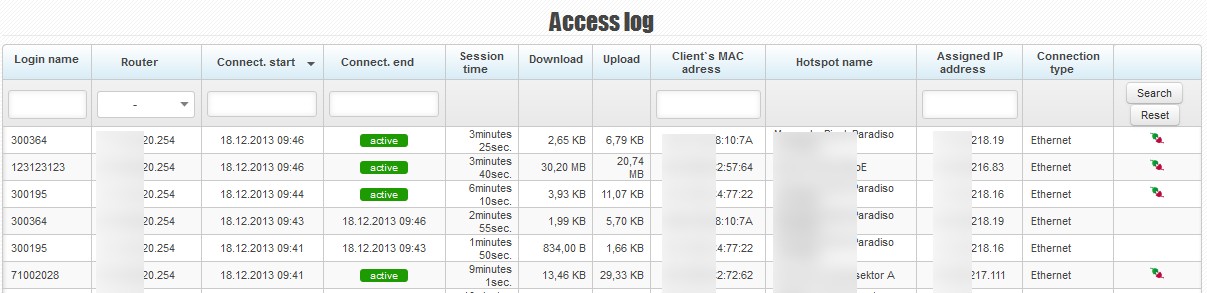Here you can see the history of authentications of all clients, connection duration, transferred data and information about clients’ connection status.
Records from the log can be sorted by a particular column. They may also be filtered according to the following criteria: login name, router, connection start and connection end, client’s MAC address and assigned IP address.
You can see, among other things, the following details in the overview:
- Login name: the username or MAC address used for client authentication through Radius
- Router: the name of a router in ISPadmin
- Connect. start: the time when a given client was authenticated and connected
- Connect end: the time when a given client was disconnected
- Session time: the time period for which a given client was connected
- Download/Upload: the amount of data downloaded/uploaded by a given client
- Hotspot name: Router SSID
- Assigned IP address: The IP address assigned to a client after authentication through Radius
- Connection type: E.g. Ethernet.
![]() - You can disconnect a client by clicking on this icon.
- You can disconnect a client by clicking on this icon.