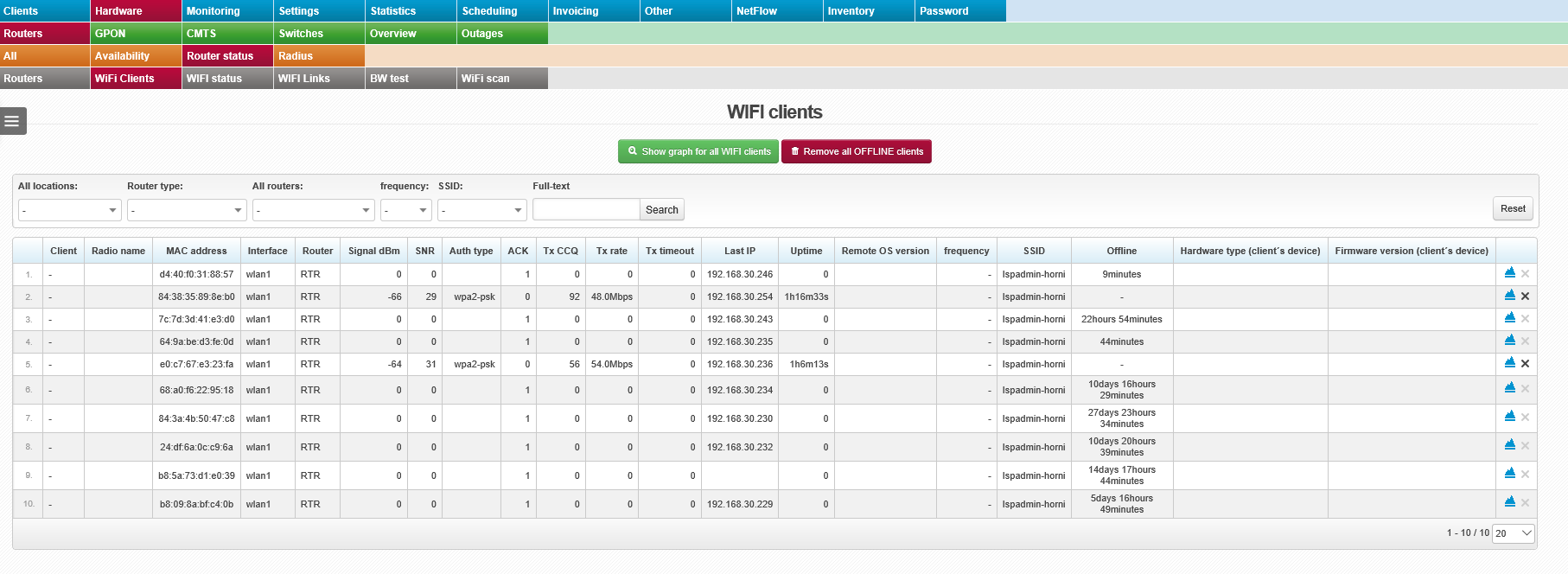This is a list of all clients connected to routers. You can filter the list by Location, Router type, Router name, Frequency, SSID, and using fulltext search.
| |
Click on this icon to open a menu, in which you can check columns to be displayed (Table settings), columns to be printed (Print settings), and Search settings. Then press Save and
All entries can be sorted by every displayed column. Click on column name to display the list by the requested column. Click once to sort in ascending order, twice for descending order. |
| Show graph for all WIFI clients | It will display graphs for all WIFI clients on a router. Displayed daily graphs are listed on one page. Click on a daily graph to display daily, weekly, monthly, and yearly graph. |
| Remove all OFFLINE clients |
A dynamically loaded table of clients on AP will be deleted. The table will be re-loaded every 5 minutes automatically. Usage: e.g. situations when a client´s MAC address is changed, and dynamic table still contains old information. |
Columns
Connection info is diplayed for each WIFI client, such as Signal dBm, Tx CCQ, Uptime etc. Click on ![]() to display this information in a graph. You can determine trends, e.g. for ACK, Signal, Noise, and Tx CCQ (approximate value of a line in %). So these are online values, thanks to which can you react quickly and identify problems with client devices.
to display this information in a graph. You can determine trends, e.g. for ACK, Signal, Noise, and Tx CCQ (approximate value of a line in %). So these are online values, thanks to which can you react quickly and identify problems with client devices.
Click on client name to open Client card.