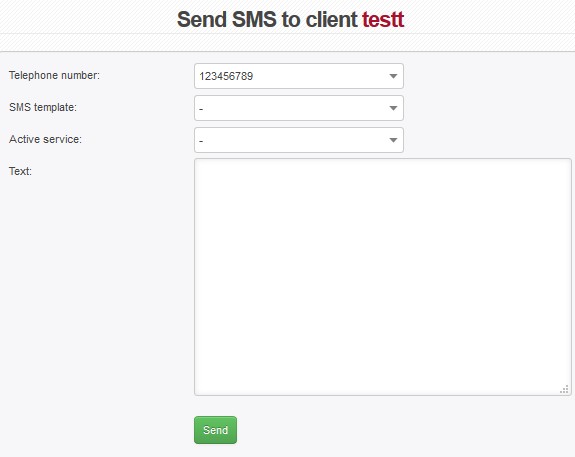This button is displayed only if you have activated sending SMS, and GSM gateway is connected to your server and configured.
You may send SMS to a client (to inform them), or your technician (to send some client info with regard to an installation at a client). You can use System variables.
| Telephone number | SMS will be sent to this number. You can use a pop-up menu to select client´s number or technician´s number. |
| SMS template | Define SMS templates in Settings Other SMS templates Or you can send an individual SMS without pre-defined template. |
| Active service | You can use service-related information from active services. |
A number under the text shows how many characters are currently typed into SMS and how many SMS´s will be sent.
Pod textovým polem pro obsah zprávy se zobrazuje, kolik SMS zpráva obsahuje znaků a do kolika SMS bude zpráva rozdělena.
![]() You can divide SMS into X characters. Set X in Settings Syst. settings General, ID sms_divide_after_chars. Value 0 means that SMS will not be divided and different value defines after how many characters a SMS will be divided.
You can divide SMS into X characters. Set X in Settings Syst. settings General, ID sms_divide_after_chars. Value 0 means that SMS will not be divided and different value defines after how many characters a SMS will be divided.