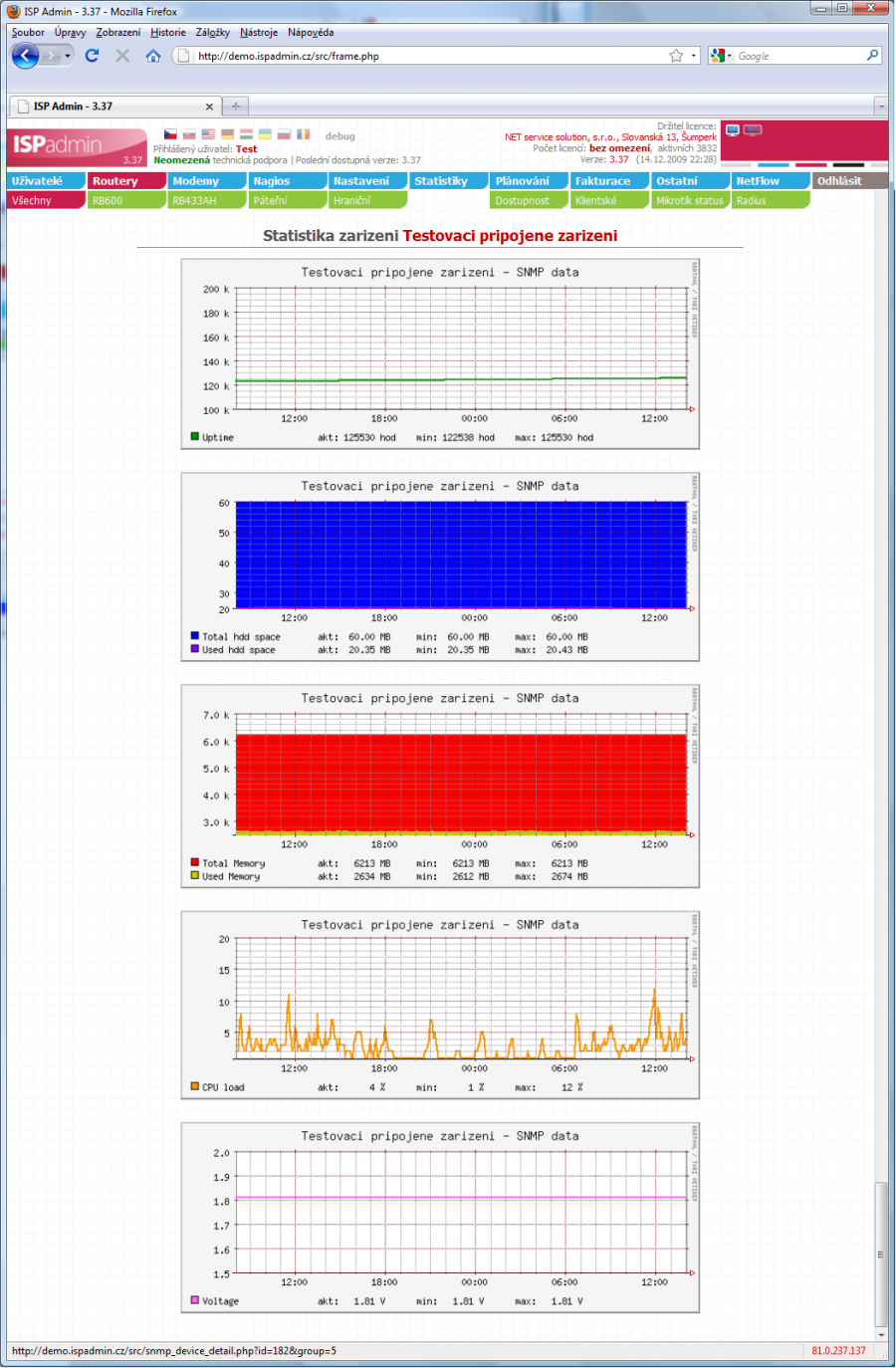An SMS notification to network administrators in case of unavailability of routers and network devices. In case of a total network failure the e-mail notification may not be fully functional, therefore it is advisable to have at your disposal a different way of reporting outages, independent from your network or the Internet.
In case of local outage only it is not always necessary to notify the chief administrator, but you can divide the network into certain parts.
First, define SMS templates in . You may need to use variables while creating templates. These are: IP, host name etc. In SMS section, one template is always marked as default - used as default template for sending, if no other template is defined.
Add new group for Nagios in , + Add new group. You can name it after location or responsible technician. Select SMS notification type and assign a template.
Then enter phone numbers for the created group. Click on Telephone numbers to open a pane for entering new group contacts. Fill in telephone numbers and names of people to be notified on outages.
Finally, edit relevant routers, which you want to be covered by the outage reporting, and assign this newly created group to the Report outages settings. All network devices connected to this router will be included automatically. If you want to exclude them, you must do so separately for each one of them. This way you can spread the supervision of the entire network among more technicians.
In router heading, you may define Additional Contact for Nagios notification if notification group is SMS. It is an option to set a special telephone number, to which an SMS will be sent in case of an outage. In this case, SMS will be sent to contacts specified for the notification group + Additional Contact. It is a telephone number, which is represented by e.g. a HW re-setter, so in case of an outage a precisely defined SMS will be sent to this contact thus re-setting a device, for instance.
It is recommended to use the Report outages functionality only for backbone, or otherwise important connections, routers and devices. In case that you include even client routers to this settings, you might be informed very often even about minor insignificant outages of clients (for instance if a client switches off his router in order to "save" electricity). So, for client routers it is more suitable to choose just a notification via email.
Outage notifications will be sent just for the first outage and for the first subsequent case of availability. Thus you won´t be overloaded with SMS messages during entire outage period. The device is considered unavailable for responses bigger than 500ms, which already indicates possible problems on the route.