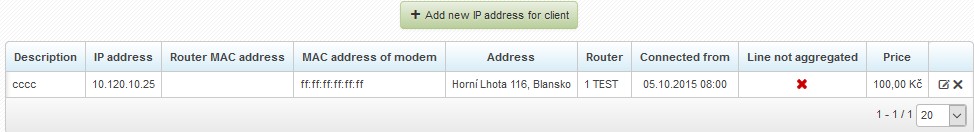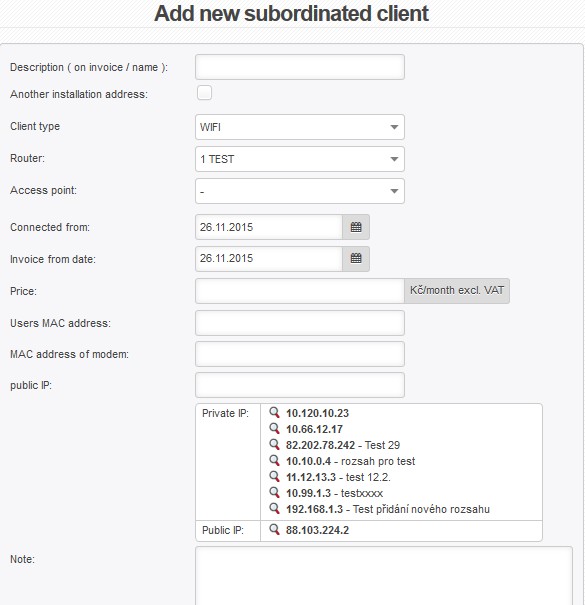Each Internet service may have its subordinate service. This means that another IP address is allowed for client´s firewall. A service may have more than one IP address from various IP ranges (e.g. office branches in different cities). In this case, you can also define a router, or headend for CMTS. Line aggregation is done in the Internet-accessing router only.
Number of subordinate services is displayed in list of active services.
| |
Edit current subordinate service |
| |
Delete current subordinate service |
| + Add new Subordinate service |
| Description | Description printed on invoice. |
|---|---|
| Connected from | Date of adding new IP address Current date is pre-filled automatically. |
| Invoiced from | Initial date of invoicing the service/item. Usually it is left unchanged (i.e. current date is used), the first invoice is issued at next invoicing. (Invoicing Invoices). If you move the date forward, the first invoice will be issued following this date.
|
| Price | You may fill in monthly fee. |
| Installation address | Current address of a given service is pre-filled, you may change it upon clicking on ▢. |
| Client type | Type of client connection, e.g. WiFi 5GHz, RADIUS. Set up client type in Settings Code lists Clients Service type |
| Router | A device which is connected to the client. Set up routers in Hardware Routers All |
| Client MAC address | MAC address of client´s wlan interface. The system automatically loads MAC addresses once an hour. If you have activated firewall MAC filter and you connect a new client, you do not need to fill in client´s MAC address. In this case, ISPadmin enables the client in firewall and when the client is connected, it will read his MAC address from ARP table, and stores it. IP address is then linked to MAC address and locked. |
| Modem MAC address | Physical address of a bridge. MAC address of end device is to be entered only if a client has HW equipment (CPE) provided by an ISP which works in bridge mode. If MAC address is not entered, the system will try to find it automatically. Every hour, the system checks ARP table of all routers and if IP address is found, it will automatically fill MAC address in, too. Information on detected MAC address is available in Statistics History, MAC addresses. |
| Client IP address | IP address under which the client is stored in the system, i.e. routerboard wlan interface address (routed network) or wi-fi PCI card address (bridged network). ISPadmin automatically offers the first free IP within address range on a given router. When client´s IP address is filled in, it is then entered into Mikrotik. Failing which IP address from DHCP pool is used by Mikrotik. Framed-IP-Address attribute is created. |
| Note | Note to the service (Active services), please distinguish from client note in Client card. |