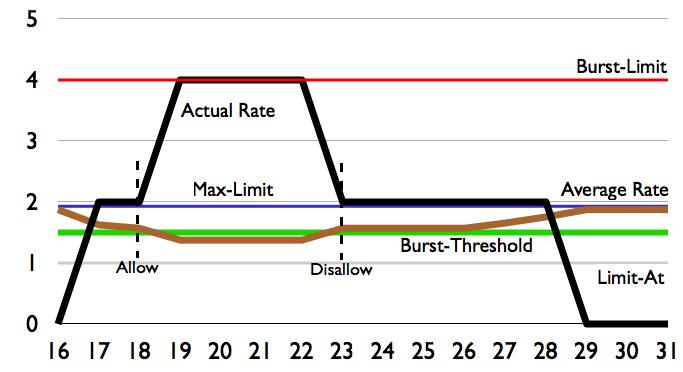 This function enables you to temporarily (often only for a few seconds) increase client’s download/upload speed. The advantage of this is that the web pages and small files, such as photos and so on, load rather quickly but downloading larger files or P2P communication do not exceed the download speed which the client pays for. This positive impression will be made at speed measuring, too. When a client verifies their download speed rate on various web pages, a higher download speed than the one in the contract shows to them if the Burst values are correctly set. Most clients are then satisfied with the surfing speed but the downloaders are still within the limits of the given tariff.
This function enables you to temporarily (often only for a few seconds) increase client’s download/upload speed. The advantage of this is that the web pages and small files, such as photos and so on, load rather quickly but downloading larger files or P2P communication do not exceed the download speed which the client pays for. This positive impression will be made at speed measuring, too. When a client verifies their download speed rate on various web pages, a higher download speed than the one in the contract shows to them if the Burst values are correctly set. Most clients are then satisfied with the surfing speed but the downloaders are still within the limits of the given tariff.
Burst limit
Maximum download speed in kbit/s for the time of an increased speed. It is suitable to set double download speed of given tariff for the result to be visible. Assigning of this speed is only a few seconds according to the Burst time settings.
Burst threshold
Limit in kbit/s at which the Burst function is activated. The value must be lower than the download speed of given tariff. After the Burst time has elapsed, the download speed gets back to the tariff value during the whole time of downloading. Next Burst activation will be carried out only at the moment when the download speed decreases under the given limit.
Burst time
The time in seconds for which the increased speed will be set. Optimum value is 10 secs. You can enter 20secs for better results of speed measurement.
You will find official information on Burst functionality on Mikrotik routers at http://wiki.mikrotik.com/wiki/Manual:Queues_-_Burst.
ISPadmin configuration in Settings Tariffs.
![]() All settings analogically apply for upload, too.
All settings analogically apply for upload, too.
