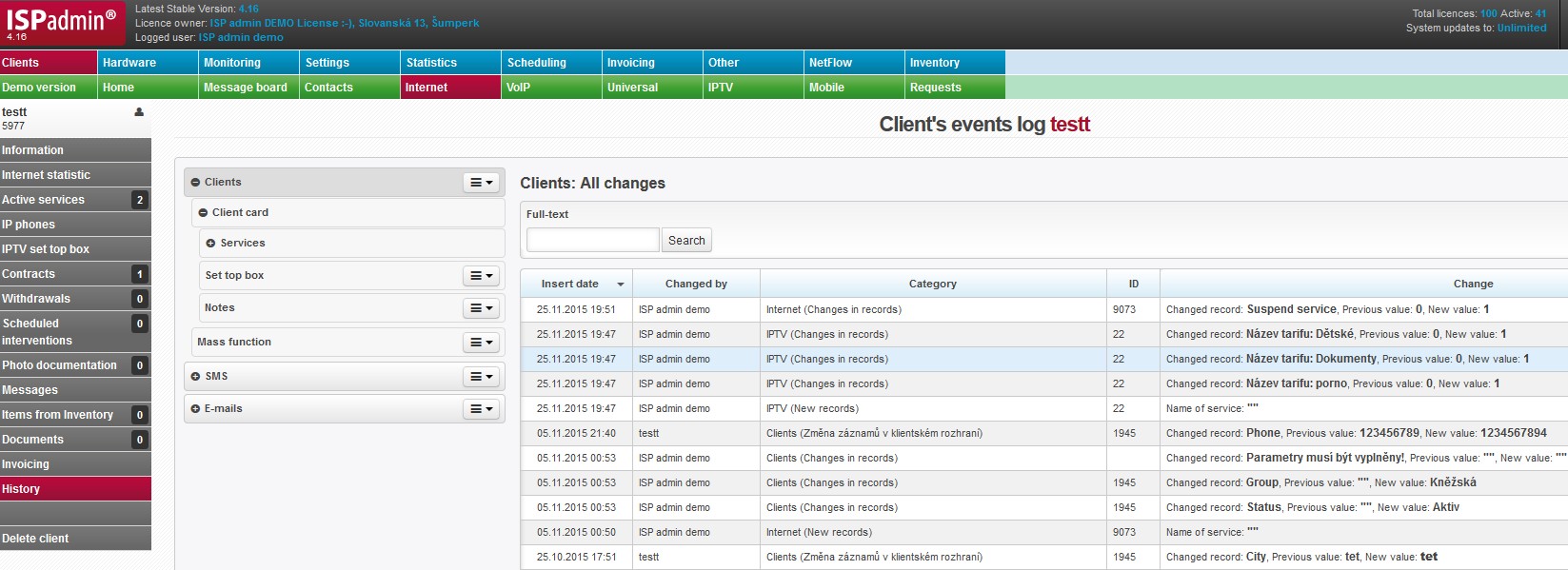History
Clear overview of history of all events related to client’s account.
The system stores latest displayed events and re-opens them when you enter to History tab.
All recorded events are stored in Statistics History.
| Select change type. Each group has its own selection base on available type of change. You can select either entire group, or sub-group. |
Drop-down menu enables you to select from the following groups. Each group includes its sub-groups, e.g. Clients includes Client card which includes Services etc.
| Clients |
Each record shows an edited items before and after editing with edit date and time, and admin login. Records are not editable (incl. deletion) for historical reasons. This way you will always know who and when made changes and settings. Thanks to this functions, you will be able to say a system administrator responsible for possibly incorrect service setup etc. |
|---|---|
| SMS | History of all client-related SMS’s. SMS body is displayed directly in the overview. |
| E-mails | History of all client-related emails. Along with some other information, you can always see email body while hovering over sent email. |