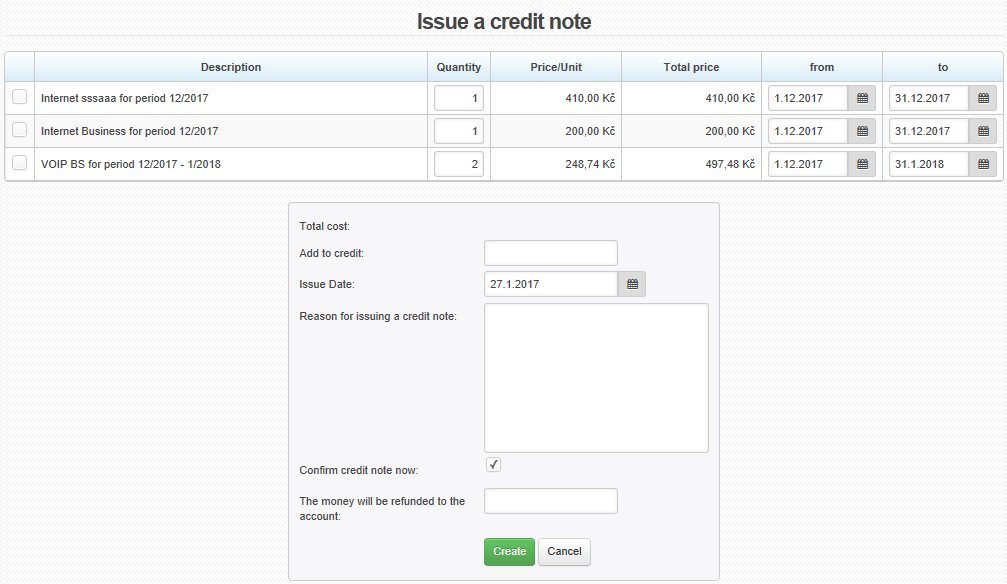Here you can create a credit note for an already issued invoice. You can change the following:
| Selection of relevant invoice items | Check the relevant invoice items Selected |
| Quantity | Change the quantity of those invoice items. |
| From-To | Set the start and end date for those items. For book-keeping reasons, it is recommended that you use the start and end date of a given invoicing period. |
| Add to credit | In case of partial settlement of invoice, you may add a certain amount to the client's credit. |
| Issue date | Credit note issue date |
| Reason for issuing credit note. | This field must be filled out. |
| Confirm credit note now | If this box is checked, the credit note is confirmed in the process of its creation. |
| The money will be refunded to the account | The bank account number to which the amount in question is to be sent |